Filezilla Client 3.14.1 recently released, is an open source, cross-platform graphical FTP (port 21), SFTP (port 22), and FTPS (FTP over SSL/TLS – Port 990) client with lots of features and an intuitive graphical user interface. Among others, the features of FileZilla includes Supports FTP, FTP over SSL/TLS (FTPS) and SSH File Transfer Protocol (SFTP), Cross-platform.
Image may be NSFW.
Clik here to view.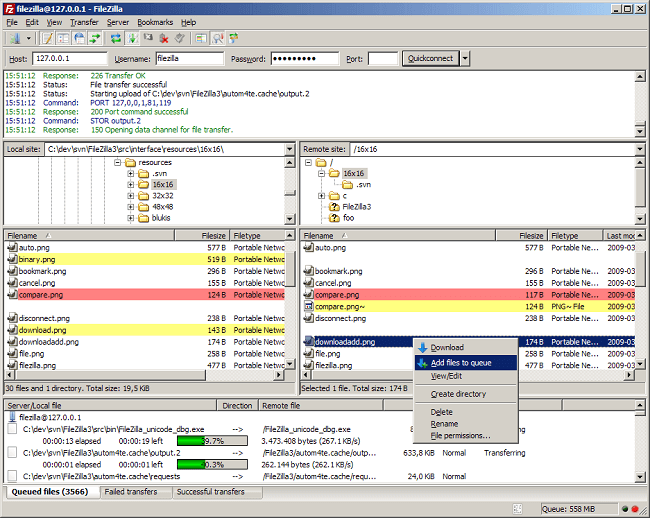
Filezilla Client 3.14.1 changelog:
New features:
- For third-party builds, add configure flag to allow using system ciphers for FTP over TLS. Display a warning if an insecure cipher is negotiated as result of using system ciphers.
Bugfixes and minor changes:
- Fixed loading of the directory comparison flag for bookmakrs in the Site Manager
- Changing the interface layout and icon theme no longer results in an inconsistent UI state
- Some SFTP servers send additional information on errors. This information is now shown in the message log
- If the local file cannot be opened on SFTP transfers FileZilla no longer automatically retries
- Updated SFTP components from PuTTY
Install Filezilla Client 3.14.1 on Ubuntu OS
sudo apt-add-repository ppa:n-muench/programs-ppa sudo apt-get update sudo apt-get install filezilla
Install via package if PPA isn’t up to date
32bit OS
wget sourceforge.net/projects/filezilla/files/FileZilla_Client/3.14.1/FileZilla_3.14.1_i586-linux-gnu.tar.bz2 tar -xjvf FileZilla_3.14.1_i586-linux-gnu.tar.bz2 sudo rm -rf /opt/filezilla* sudo mv **FileZilla3** /opt/**filezilla3** sudo ln -sf /opt/**filezilla3**/bin/filezilla /usr/bin/filezilla filezilla
64bit OS
wget sourceforge.net/projects/filezilla/files/FileZilla_Client/3.14.1/FileZilla_3.14.1_x86_64-linux-gnu.tar.bz2 tar -xjvf FileZilla_3.10.1.1_x86_64-linux-gnu.tar.bz2 sudo rm -rf /opt/filezilla* sudo mv **FileZilla3** /opt/**filezilla3** sudo ln -sf /opt/**filezilla3**/bin/filezilla /usr/bin/filezilla filezilla
The post FileZilla FTP Client 3.14.1 released – Download Now appeared first on Sysads Gazette.