Xtreme Download Manager (XDMAN 5.0) recently released, is a advanced and powerful tool to increase download speed up-to 500%, resume broken/dead downloads, integrate with any browser, capture videos from YouTube, Metacafe, DailyMotion, Google Video or any other website and schedule downloads.
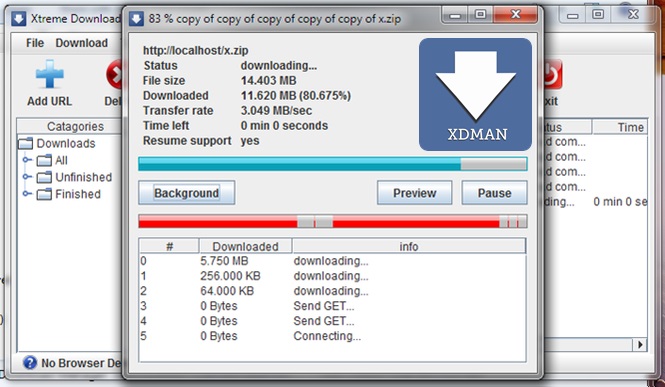
Xtreme Download Manager features:
- Xtreme Download Manager Features: Download files at maximum possible speed. ( 5-6 times faster )
- Works with all version of all browsers. XDM can integrate with any browser (Firefox,Chrome,Internet Explorer,Opera,Safari or any other program trying to download a file from Internet)
- XDM can save videos from YouTube, Daily Motion, Metacafe or other popular video sharing sites
- Works with Windows ISA, supports Auto proxy, NTLM, Kerberos authentication
- Supports HTTP,HTTPS,FTP protocols with Authentication,Proxy Servers, Cookies, Redirection etc
- Resumes broken/dead downloads caused by connection problem,power failure or session expiration
- Batch download,clipboard monitoring, automatic antivirus checking,scheduler, system shutdown on download completion
Install Xtreme Download Manager (XDMAN 5.0) on Ubuntu OS
sudo add-apt-repository ppa:noobslab/apps sudo apt-get update sudo apt-get install xdman
The post Xtreme Download Manager (XDMAN 5.0) released appeared first on Sysads Gazette.